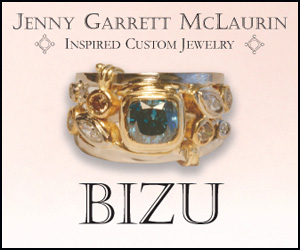Office Ouch
Adjust your surroundings to stay strain-free at work
If you want to enjoy a healthier, happier lifestyle, you have to work at it. So where better to start than at…work!
Fitness isn’t just about the exercise you do after you get home. It’s about making healthy decisions throughout your day. Will you eat a donut at your desk today, or yogurt? Will you take the elevator or climb the stairs? Will you sit in the chair that strains your back and use a keyboard that hurts your neck? If you’re lucky, the company that employs you already recognizes the importance of workplace wellness and has an enlightened program in place (on-site gym, fresh air, natural light, work station that fits your body). More Triangle companies are catching on to the tremendous bottom-line benefits of helping workers take better care of their bodies, but most of us still have to fend for ourselves when it comes to a healthier workplace. It all begins with an evaluation of your situation.
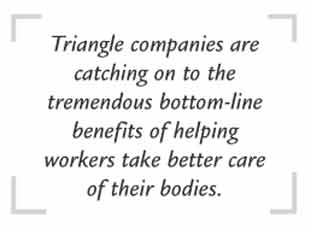 Here are some of the areas you can readjust to make your job more comfortable and less stressful…mentally and physically.
Here are some of the areas you can readjust to make your job more comfortable and less stressful…mentally and physically.
Keyboard
Sit in your usual typing position and pause. Now, relax your shoulders and bend your elbows so your hands are resting comfortably level and in line with your forearms, approximating a 90-degree angle.
A keyboard that’s too high or too low can cause pain in your hands and wrists, even carpal tunnel syndrome, and it can even hurt your shoulders and neck.
If your keyboard is too high, consider a keyboard drawer that fits under your desktop and rolls in and out when you need it. Too low? Don’t tilt the keyboard up (bad for your wrists), but do put a pad under it or use a specially designed wrist pad.
Monitor
To ease the strain on your eyes and reduce the risk of headaches and blurry vision, set your screen 14 to 25 inches from your face. Keep the top line of the screen at or just below eye level. Check the screen for glare, and either block the light or invest in an anti-glare screen. Avoid having a window in front of your terminal or at your back. Use the controls to keep the contrast high and the brightness low. Also, reduce glare and eyestrain by cutting down on overhead light.
 <
<
Surroundings
Use a copy stand to hold up papers to which you constantly refer.
Turning your neck over and over, or holding it in a twisted position, is an easy and bad habit to fall into. This is true for your body position as well. Check your alignment before you begin to work at your computer and adjust for comfort.
Chair
An ill-fitting chair is another cause of aches and pains. First, sit down in your chair. Both your feet should rest comfortably on the floor, with your knees bent at approximately 90 degrees. If the seat is too high, your legs will dangle. That pressure on the underside of your thighs can interfere with good circulation and lead to such problems as numbness, swollen ankles and phlebitis.